Management
You can use the features on the Manage Your Environment page to do the following:
- View status and import supported data sources into Data Storage Optimizer from available sources in Data Catalog across NFS, SMB/CIFS, HDFS, S3, Cloud object stores and file shares.
- Monitor data operations.
- Apply rules-based governance on storage location, life cycle, retention, and tiering or purging.
The Manage Your Environment page features a dashboard for viewing and managing your data sources, operations, and rules. On the canvas (the background on which the cards appear), you can view and use the cards to access their related features.
Click the Management icon to open the Manage Your Environment page.
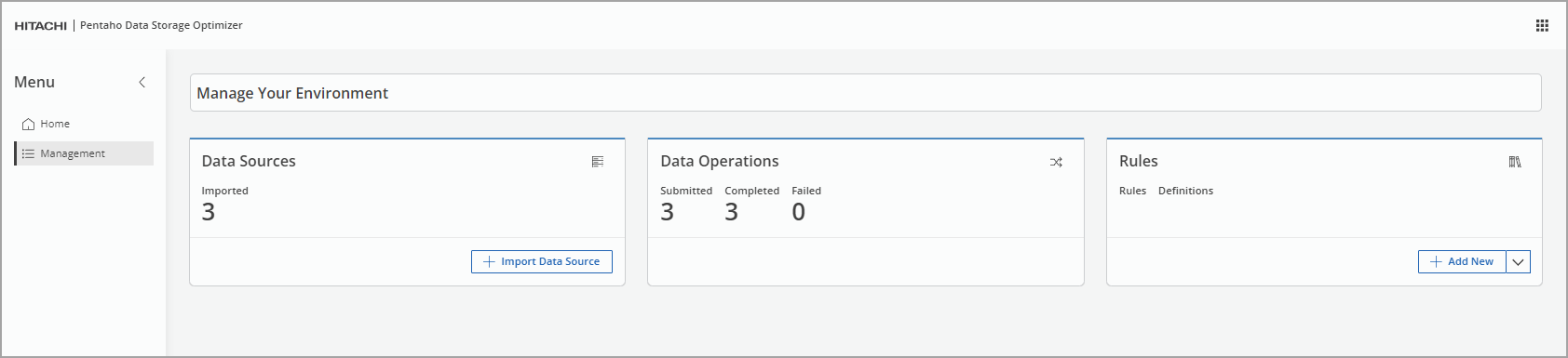
The following table describes the functions provided in Data Storage Optimizer.
| Card | Description |
| Data Sources | Lists the S3 and NAS file systems that are scanned, imported, and mounted from Data Catalog. Provides details for management including the name, type, and usage of the data sources. See Data sources. |
| Data Operations | Lists your submitted, completed, and failed data operations. See Data operations. |
| Rules | If you have an applicable role, lists the existing rules and rule definitions, and allows you to create rules and rule definitions for tiering or purging operations. See Rules. |
You can perform the following tasks:
