Manage invitations
You can view the list of pending invitations sent to users to join the company. You can resend or revoke the pending invitations.
Manage Invitations appears only when there are users with pending invitations.
Resend an invitation
You can resend an invitation to a user who has not yet accepted the invite.
Procedure
Click Manage > Account.
Or, from the marketplace, click your username, and then click Account.Click Users and select Manage Invitations.
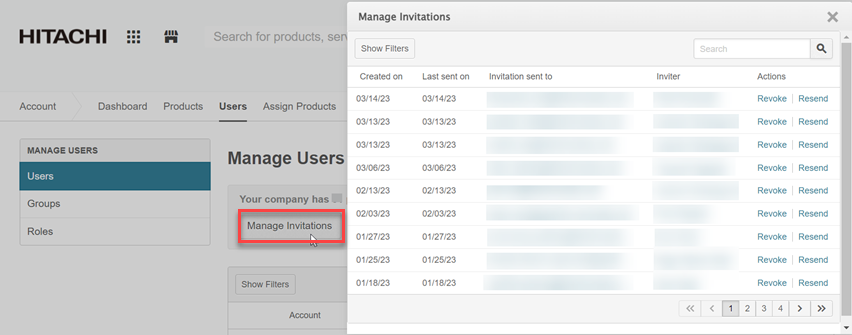
Find the user in the list using either search or filter and select Resend.
A message confirming the resend appears.
Revoke an invitation
You can revoke an invitation sent to a user who has not accepted.
Before you begin
Remove all the applications assigned to the user. For more information, see Unassign applications.
Procedure
Click Manage > Account.
Or, from the marketplace, click your username, and then click Account.Click Users and select Manage Invitations.
Find the user in the list using either search or filter and select Revoke.
A message confirming the revoke appears.
