Customize an Interactive Report
You can adjust columns, formats, and templates of your interactive report. The columns in the report can be reordered along with the changing of headers and footers. Use the Formatting and General tabs to apply specific formats and templates as well as page layout.
Reorder and adjust columns
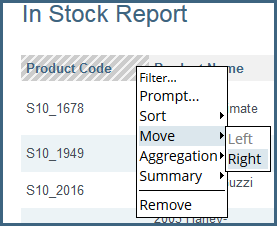
To adjust a column's width, choose the column, then click the vertical line that divides the column headers. Move the line left or right to adjust the column width.
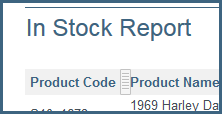
Change a column header name
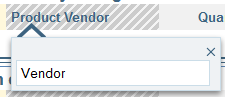
Perform the following steps to change a column header name:
Procedure
Double-click the column header.
Type the new header name in the dialog box and press Enter.
Design report headers and footers
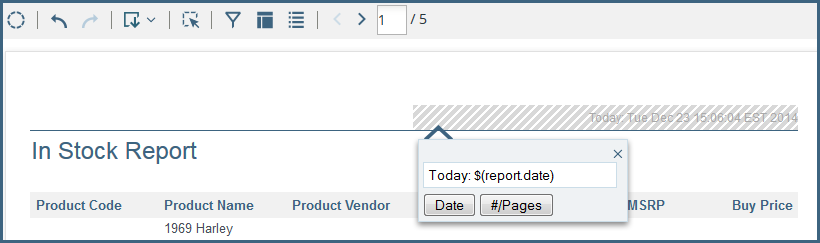
Use the dialog box to adjust any of the following options:
- Delete any existing words, or enter a new header and press Enter.
- Click Date and press Enter to insert a date and time stamp in the page header. You can customize the date and page count by adding your own text, such as Today: $(report.date), instead of using the default $(report.date).
- Click #/Pages and press Enter to insert the number of pages in the report.
Change the format of the data values
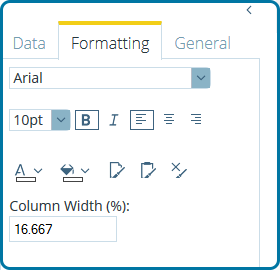
Copy and paste formatting
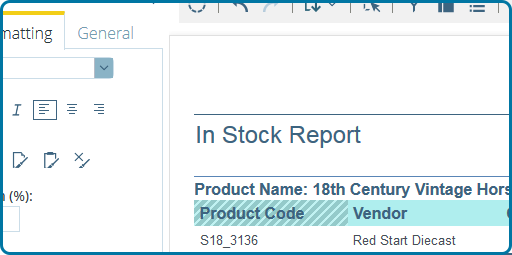
If you want to remove the formatting that you applied to a column, click to select that column, then Remove Formatting.
Customize page format and orientation
Interactive Reports creates a portrait mode page in Letter format
(8.5" x 11") by default. You may want to change the page orientation or format.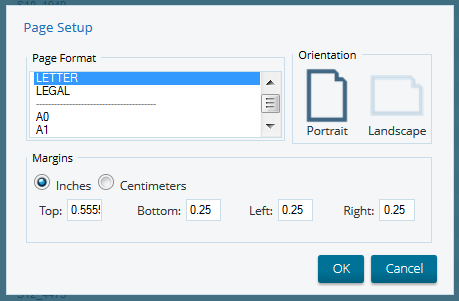
Change page format
Procedure
Click the General tab, then click Page Setup.
In the Page Setup dialog box, choose the correct page format for your report. Page margin measurements are displayed in the lower part of the dialog box. You can adjust the measurements as needed.
Click OK to save your changes.
Change page orientation
Procedure
Click the General tab, then click Page Setup.
In the Page Setup dialog box, click the appropriate icon.
Click OK to save your changes.
Use a different report template

Perform the following steps to select a different template:
Procedure
Click the General tab, then use the left and right arrows to scroll through available templates.
Chose a template by double-clicking on it.
Click Yes or No when prompted whether to keep that formatting display.
Results

