AMQP Producer
The Advanced Message Queuing Protocol (AMQP) Producer step creates and publishes a stream of AMQP messages to a compatible AMQP 0-9-1 broker.
Before you begin
Before using the AMQP Producer step, be aware of the following conditions:
- This step uses and requires the AMQP 0-9-1 messaging protocol.
- You must have an AMQP 0-9-1 compatible broker (such as RabbitMQ) available before you configure this step.
- Within a transformation, you can use just the AMQP Consumer step to ingest messages from any AMQP producer or broker. The AMQP Producer step is not required. If you want to use both steps together (whether in the same or in a separate transformation), then some of the settings you specify in the Consumer step must match certain settings defined in the Producer step. The Tab sections below explain which settings must match.
General
Enter the following information in the following field:
- Step name: Specifies the unique name of the
transformation on the canvas. The step name is set to AMQP
Producer
by default.
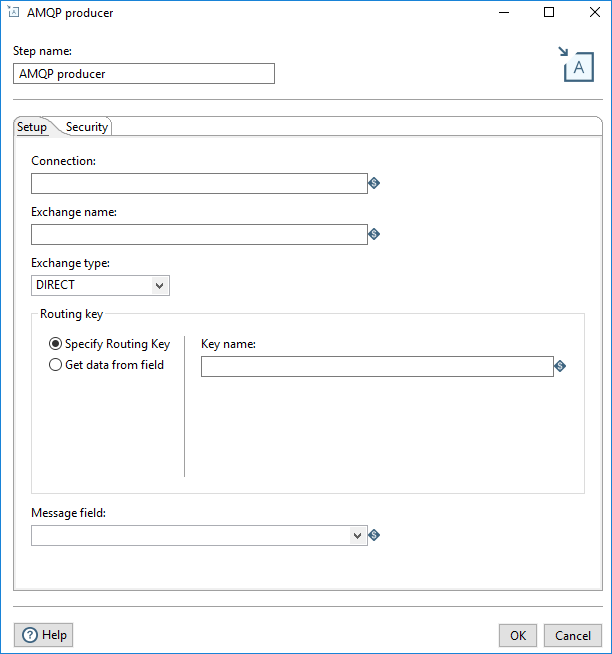
Options
The AMQP Producer step requires definitions in the Setup and Security tabs to stream messages. Each tab is described below.
Setup tab
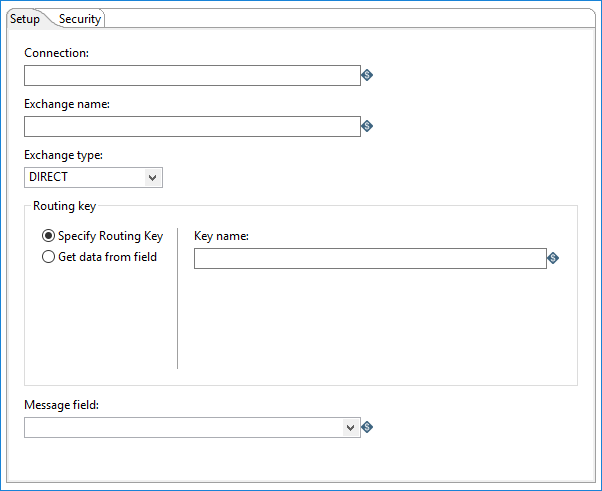
The Setup tab defines connections for publishing messages, queue names, exchange name and type, and routing keys or headers.
| Option | Description |
| Connection | Specify the URI address of the AMQP broker which this step will connect to publish messages into PDI. For more information see: https://www.rabbitmq.com/uri-spec.html |
| Exchange name |
Specify the exchange name to which this step will publish messages. To use DEFAULT as the Exchange type (below), leave this option blank and set the Exchange type to DIRECT. Leave this option blank if you did not specify an Exchange name in the AMQP Consumer step. |
| Exchange type |
Specify the type pattern this exchange is using.
Routes messages using one or more key/value pairs that are more easily expressed as message headers than a routing key. Specify the headers in a table using the Headers option. |
| Routing key |
If you selected DIRECT or TOPIC as the Exchange type, you must select a routing key retrieval method:
To use the DEFAULT configuration:
|
| Headers |
If you selected HEADERS as the Exchange type, you must specify a retrieval method, and then specify the Name and Value in the accompanying table. To specify the retrieval method, select one of the following:
|
| Message field | Specify this step's input field from which this step will retrieve the message you are publishing. |
Security tab
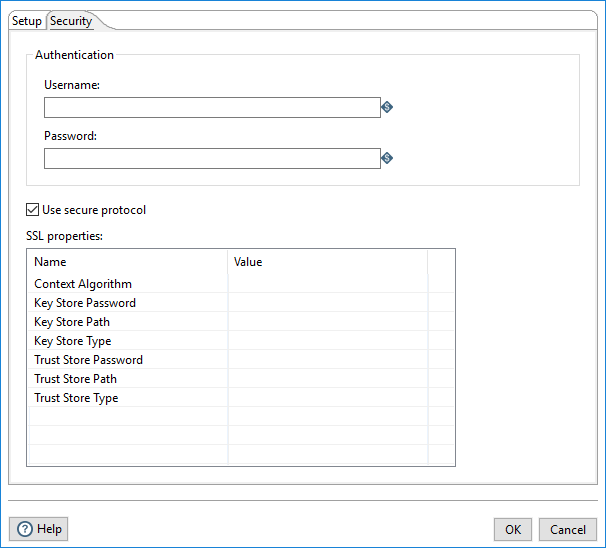
The Security tab allows you to define authentication credentials for the AMQP server. This tab includes the following options:
| Option | Description |
| Username | Specify the user name required to access the AMQP server. |
| Password | Specify the password associated with the user name. |
| Use secure protocol |
Select this option to define SSL properties for the connection. NoteThis security protocol
setting is used only in PDI. It is not used on AEL Spark.
|
| SSL Properties |
Context Algorithm: Specify the name of the secure protocol you are using. Key Store Password: Specify the password for the key store this connection is using. Key Store Path: Specify the file path location of the key store you want this secure connection to use. Key Store Type: Specify the identifying name or string for the type of key store. Trust Store Password: Specify the password for the trust store object that you want this secure connection to use. Trust Store Path: Specify the file path location of the trust store certificates you want this secure connection to use. Trust Store Type: Specify the format of the trust store. |
Metadata injection support
All fields of this step support metadata injection. You can use this step with ETL metadata injection to pass metadata to your transformation at runtime.

