Refine your report
Procedure
Click and drag a label (
The Structure tab updates, as shown in the following figure: ) from the tools palette in the left panel to the Page
Header band.
) from the tools palette in the left panel to the Page
Header band. 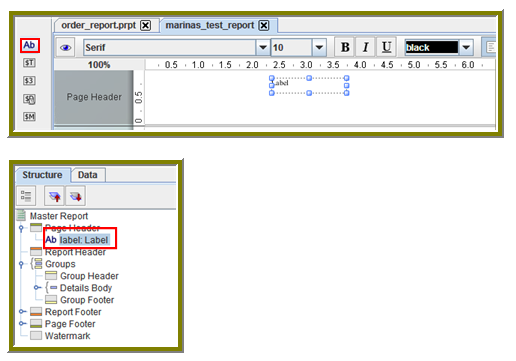
Click inside the Label item and type Order Report
Double-click inside the Order Report label to select the text, then select a larger font size (18 point) and apply boldface, as shown below.
The changes are applied to the text. However, now that the text is bigger you may not see all of it, so use your resizing handles and enlarge the label until you can see all of the text. Alternatively, you can stretch the resizing handles all the way to each edge of the workspace and click the align center icon in the toolbar so that the text is automatically placed in the center of the report page.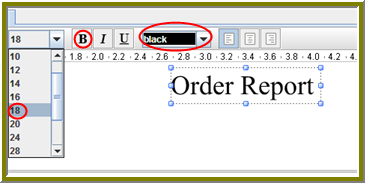
With the Order Report label still selected, click down arrow of the font color icon in the toolbar. Select a color for your label.
The font color changes. This page header will appear on every page of your report.Now, create column headers by clicking the Details Header icon under the Structure tab in the right panel.
The Style and Attributes tabs appear under the Structure tab.Under common in the Attributes tab, change the Value of the hide-on-canvas option to False.
The Details Header band appears in your workspace.In the toolbar, click the Select Objects icon (
Notice that the icon changes to a cross hair as you move into the workspace. ) .
) . Move your mouse to the far right of the Details pane. Now, drag your mouse to the far left, over all your column objects to select them, as shown in the following example:
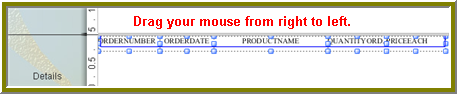
Click CTRLC to copy your objects and CTRLV to paste them into the Details Header pane.
NoteAlternatively, you can choose Copy from the right-click menu.Under Format in the Report Designer menu bar, select .
The column objects are changed to labels.Type the correct heading names for each of your columns: Order No., Order Date, Product Name, Quan., and Price Each.
Your headers will align correctly over your columns.Click the Preview icon (
The following image shows an example of how the report might appear. The report looks good but you may want to make it even easier to read by applying some banding. ) to display your report.
) to display your report. 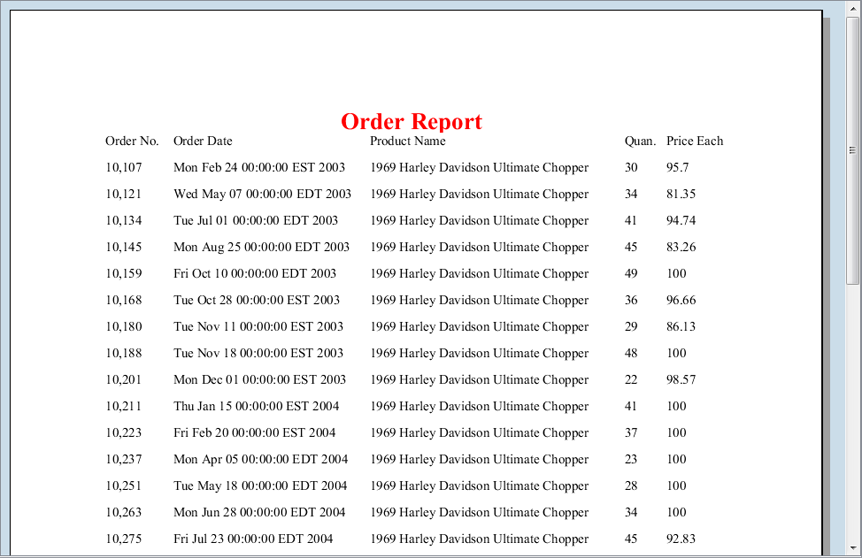
In the toolbar, go to .
In the Row Banding dialog box, choose Yellow from the drop-down list next to Visible Color and click OK.
Click the Preview icon (
The following figure shows an example of how the report might appear: ) to display your report.
) to display your report.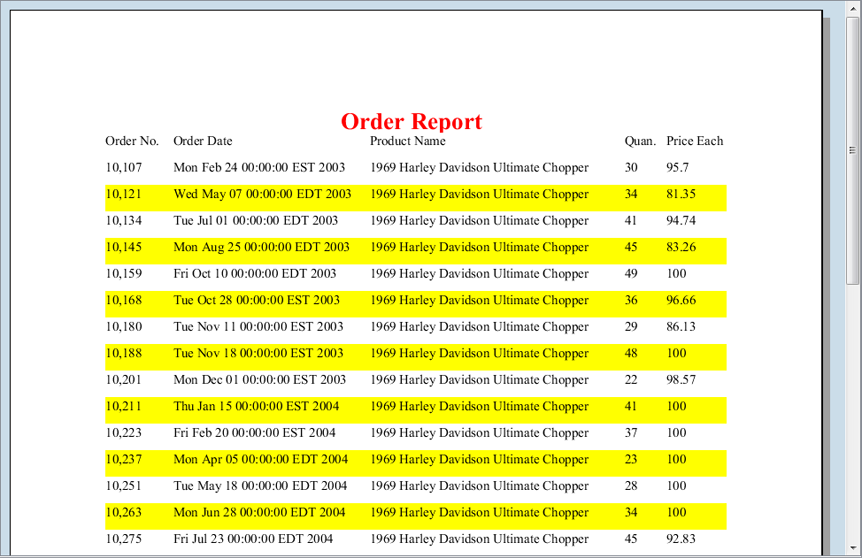
In the menu bar, go to to save your report in the .../report-designer/samples folder. Enter Orders into the File Name text box.
NoteSee More about row banding, data formatting, and alignment for additional information about refining your report.
Results

