Abort
The Abort step can be used to stop a transformation based on the input data. This step is especially useful for error handling. For example, you can use this step so that a transformation will stop processing at a specified number of rows after Abort detects an error.
General
Enter the following information in the transformation step field:
- Step Name: Specify the unique name of the Abort step on the canvas. You can customize the name or leave it as the default.
Options
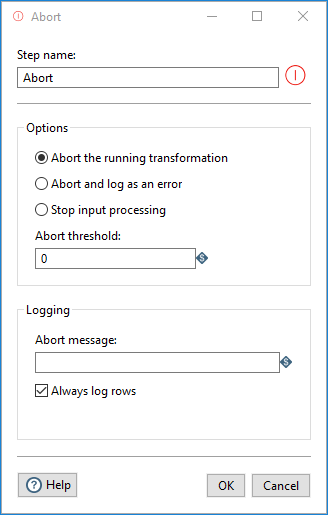
The Abort step features the following options:
| Option | Description |
| Abort the running transformation | Select to stop the transformation when the Abort threshold is reached. |
| Abort and log as an error | Select to log an error report when the Abort step stops the transformation. This option is useful when a parent step (such as the Kafka Consumer step) executes a sub-transformation containing the Abort step, where the Abort step will cause the parent step to stop. |
| Stop input processing | Select to stop the input steps to the transformation when the Abort threshold is reached, while allowing any records already retrieved or initiated to be processed. |
| Abort threshold | Specify the number of rows at which to abort the transformation after an error is detected. For example, if the threshold is set to 0, the Abort step will stop the transformation after the first row is processed. If the threshold is set to 5, then the Abort step will stop the transformation after the sixth row is processed. The default value is 0. |
Logging
The Abort step features the following logging options:
| Option | Description |
| Abort message | Specify the log message to use when the transformation has been aborted. If this field is left blank, a default message is used. |
| Always log rows | Select to always log the rows processed by the Abort step, so that you can see the rows that caused the transformation to abort. |

