Row Normaliser
The Row Normaliser step converts the columns of an input stream into rows. You can use this step to normalize repeating groups of columns.
General
The following fields and buttons are general to this transformation step:
| Field | Description |
| Step name | Specify the unique name of the Row Normaliser step on the canvas. You can customize the name or leave it as the default. |
| Type field | Specify the name of the new column in the output data. |
Fields table
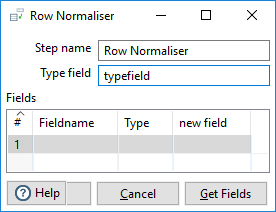
| Field | Description |
| Fieldname | Name of the fields to normalize. |
| Type | Specify the string used to classify the field. |
| new field | Specify the fields where you want to transfer the new values. |
| Get Fields | Retrieves a list of all fields coming in on the streams. |
Examples
Perform the following steps to demonstrate a simple example of the Row Normaliser step:
Procedure
-
Create the following sample table of product sales data as an input source:
Date PR1_NR PR1_SL PR2_NR PR2_SL PR3_NR PR3_SL January 5 100 10 250 4 150 -
Input the values shown in the following graphic in the Row Normaliser step:
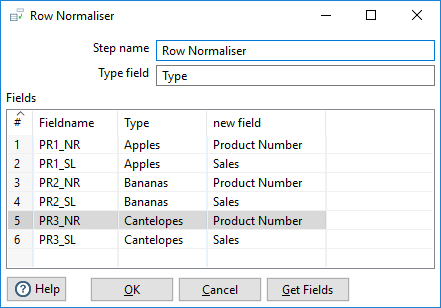
-
Run the Row Normaliser step.
Results
The following table will display in the Preview data pane:
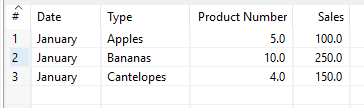
The design-tools/data-integration/samples/transformations directory contains the following example KTRs that show how to use this step:
| Example KTR File | Description |
| Row Normaliser - Simple example.ktr | Shows a simple example of normalizing sales data. |
| Row Normaliser - turn a single row into 3 rows.ktr | Shows an example of splitting fields into columns then normalizing the columns. |
Metadata injection support
You can use this step with ETL metadata injection to pass metadata to your transformation at runtime.
The following fields of the Row Normaliser step support metadata injection:
- Fieldname
- Type
- new field

