Set Field Value
This step replaces the value of a field with the value of another field.
General
Enter the following information in the transformation step name field:
- Step Name: Specifies the unique name of the transformation step on the canvas, which is set to Set field value by default.
Options
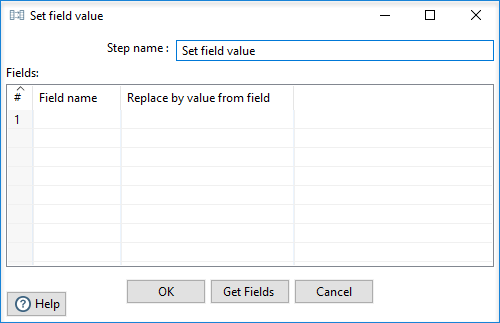
You can specify what fields to replace through the Fields table. Click Get Fields to populate the table with input from the PDI data stream.
The table contains the following columns.
| Column | Description |
| Field name | Select the field with values to be replaced. |
| Replace by value from field | Select the field whose value will replace the value of the field in the Field name column. |
Metadata injection support
All fields of this step support metadata injection. You can use this step with ETL metadata injection to pass metadata to your transformation at runtime.

