Metadata issues
Follow the suggestions in these topics to help resolve common issues with Pentaho metadata including the Pentaho Metadata Editor and the Pentaho User Console components which auto-generate metadata models:
- Managing multiple outer-joins
- Slow responses or inconsistent results in reports
- Metadata-based reports generated in version 4.8 produce different results in version 5.x
Non-metadata related reporting issues are addressed in Report Designer and Reporting engine issues. See Pentaho Troubleshooting articles for additional topics.
Managing multiple outer-joins
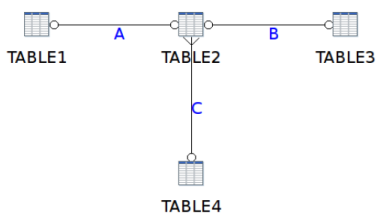 In the sample Examine preview data below, the
entries, 1, 2 ,3, and 4 listed under in TABLE4 are taken and outer-joined with the
records in the two other tables. The three other tables contain fewer records. The
relationships are defined, but now the order of execution is critical. Relationship A is
executed first, followed by B, and then C.
In the sample Examine preview data below, the
entries, 1, 2 ,3, and 4 listed under in TABLE4 are taken and outer-joined with the
records in the two other tables. The three other tables contain fewer records. The
relationships are defined, but now the order of execution is critical. Relationship A is
executed first, followed by B, and then C.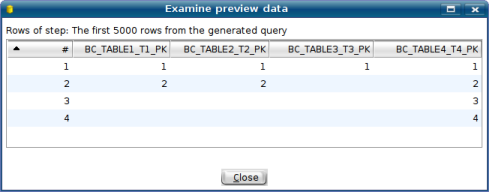 Below is the query that is generated:
Below is the query that is generated: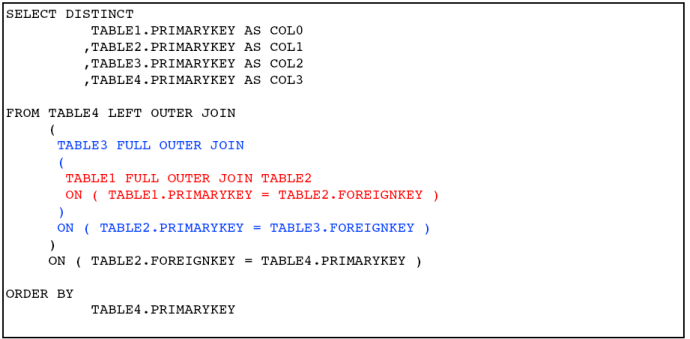 The nested join syntax that is generated forces the order of execution:
The nested join syntax that is generated forces the order of execution:- Join TABLE1 and TABLE2 (shown in red)
- Join TABLE3 and A = B (shown in blue)
- Join TABLE4 with B = Result
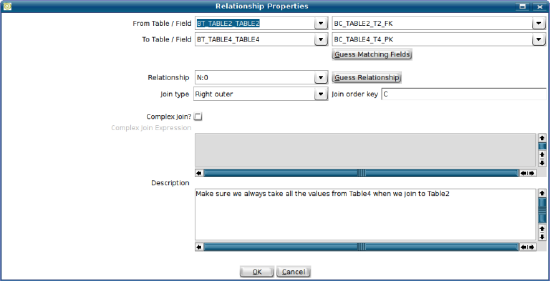 The join order key is relevant only in instances in which outer joins are deployed in
business models. To make the importance of the execution order apparent, this
information is displayed in the graphical view of the model.
The join order key is relevant only in instances in which outer joins are deployed in
business models. To make the importance of the execution order apparent, this
information is displayed in the graphical view of the model.To force conditions that would ordinarily be processed in the JOIN condition to be processed in the WHERE clause, follow the directions below to create a delay_outer_join_conditions custom property.
Procedure
Right-click on a business model and select Edit.
Add a property by clicking the green + icon.
Select Add a Custom Property and set its ID to delay_outer_join_conditions and select boolean for the Type, then click OK.
Select the newly-created delay_outer_join_conditions property, then click the checkbox for delay_outer_join_conditions under the Custom heading on the right side of the window, then click OK.
Results
Slow responses or inconsistent results in reports
Beginning in version 5.0, inner joins are resolved before outer joins. If you have several tables that require outer joins, the order in which the tables are joined is critical because different join orders produce different results. To make the join order consistent, set the Join Order Key field in the Relationship Properties window. For more information, see: Managing multiple outer-joins.
Metadata-based reports generated in version 4.8 produce different results in version 5.x
- 4.8 method: Set legacy_join_order to: true
- 5.0 method: Set legacy_join_order to: false
In addition to setting the legacy_join_order parameter, set the Join Order Key field in the Relationship Properties window.

