Start Snowflake warehouse
The Start Snowflake warehouse entry starts/resumes a virtual warehouse in Snowflake from PDI. For more information about working with Snowflake in PDI, see PDI and Snowflake.
You can use this entry with the Stop Snowflake warehouse entry to limit the run-time of your warehouse to reduce costs. For example, if your employees only work 8 hours a day, then you don’t need to keep your warehouse running for 24 hours a day. Using the Start and Stop job entries, you can turn on the warehouse from 8 AM to 5 PM for day-to-day business activities and again from 11 PM to 2 AM while your ETL processes are running.
For more information about using Snowflake, see the Snowflake documentation.
General
The following field is general to this entry:
- Entry Name: Specify the unique name of the Start Snowflake warehouse entry on the canvas. You can customize the name or leave it as the default.
Options
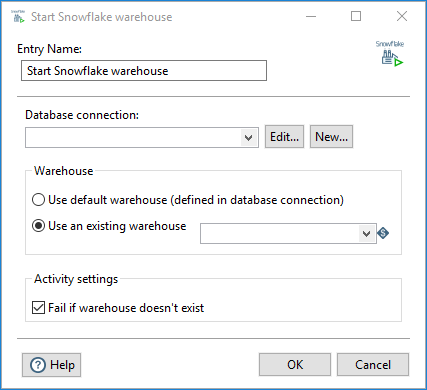
The following options are available for this entry:
| Option | Description |
| Database connection | Use the list to select the name of an existing Snowflake database
connection. If you do not have an existing connection, click New. If you need to modify an existing connection, click Edit. See Define Data Connections for instructions. Note: If timeout errors occur, see Snowflake timeout errors to troubleshoot. |
| Warehouse |
Specify the Snowflake virtual warehouse that you want to start by selecting one of the following methods:
|
| Activity settings |
Select the Fail if warehouse doesn’t exist check box if you want the PDI job to fail if the virtual warehouse does not exist (default). Clear the Fail if warehouse doesn’t exist check box if you want the PDI job to continue and move to the next entry. |

