Delete
The Delete step permanently removes a row from a database so you can cleanse your data. In the Delete step, choose a field to compare against the values of incoming fields from another step. When the comparison requirements are satisfied, the database row is deleted. If multiple rows match, then all rows with that value are deleted from the database.
General
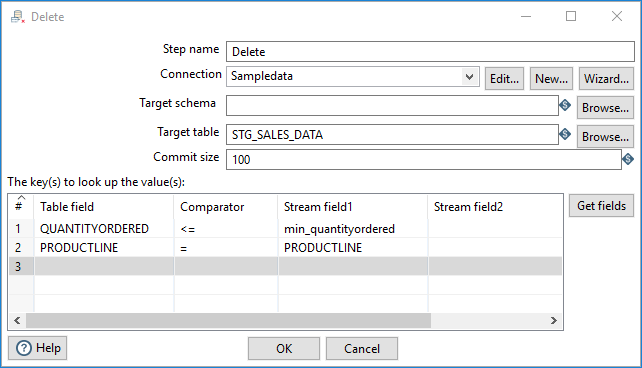
The following table describes the general options for the Delete step.
| Option | Description |
| Step name | Specifies the unique name of the Delete step on the canvas. You can customize the name or leave it as the default. |
| Connection | Select the name of a connected database from the drop-down list.
Alternately, you can:
|
| Target schema | Specify the schema of the table to load from your database. |
| Target table | Specify the name of the table in your database where you want to delete the data. |
| Commit size | Specify the size of the commit batch. The size is the number of
DELETE statements to perform before sending a
COMMIT command to the database. Depending on your connected
database, commit sizes can affect step performance. If blank or set to
The default is 100. |
The key(s) to look up the value(s) table
The columns in the following table define the key(s) used to map the row(s) to delete.
| Column | Description |
| Table field | Specify the field name from the populated list of Target table columns for which you want to compare. |
| Comparator | Specify the comparator you want to use. Note that case-sensitive
comparisons are possible, depending on your connected database and Target
table. You can select one of the following comparators:
|
| Stream field 1 | Specify the name of the field from the incoming stream that contains the row you want to use for comparison against the Table field value. |
| Stream field 2 | Specify the name of the field from the incoming stream that
contains the row you want to use for the BETWEEN comparison against
the Stream field 1. |
| Get fields | Select this button to populate Stream field 1 and Stream field 2 from previous steps in your transformation. |
For example, if the look up value of QUANTITYORDERED is less than or equal
to the min_quantityordered, and PRODUCTLINE values map
equally, then that QUANTITYORDERED row is deleted from the
STG_SALES_DATA table.
Metadata injection support
All fields of this step support metadata injection. You can use this step with ETL metadata injection to pass metadata to your transformation at runtime.

