Touring the DataOps Dashboard
The DataOps Dashboard provides an executive operational overview of the contents in Lumada Data Catalog. Use this dashboard to view summaries and details for:
- Data Assets
- Fields
- Tag associations
- Metadata objects
- Community contributions
- Users
- Searches
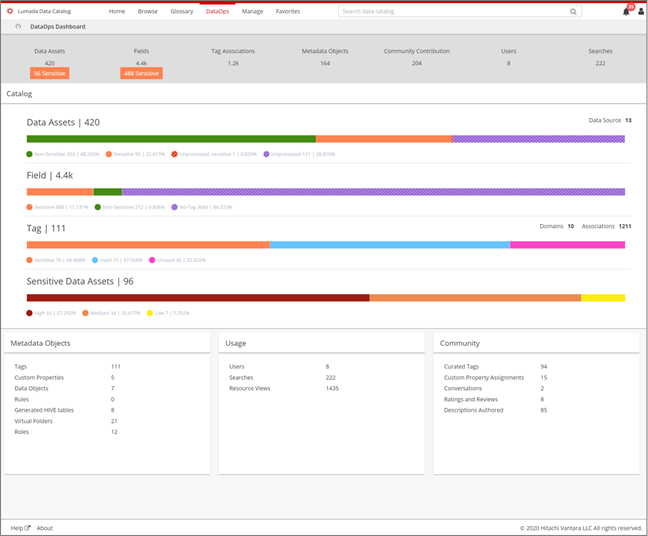
Header
The DataOps page contains a header that
expresses the data in Lumada Data Catalog in total numbers and includes the following information: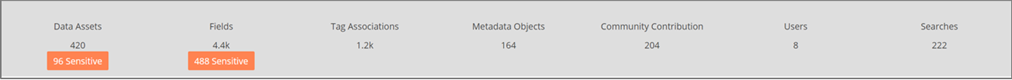
Data Assets
Displays the total number of assets in Data Catalog including the total number of sensitive assets.
Note Assets are tagged as sensitive by manual curation, the Rules Engine evaluation, or inferred based on the sensitivity of field tags.Fields
Displays the total number of fields identified in Data Catalog including the total number of sensitive fields.
NoteFields are tagged as sensitive by manual curation or as part of tag propagation.Tag Associations
Displays the total number of tag associations in Data Catalog.
Metadata Objects
Displays the total number of metadata objects in Data Catalog. Metadata objects are generated by Data Catalog including tags, custom properties, data objects, and Hive tables.
Community Contribution
Displays the summary of user activity in Data Catalog, including activities such as curating tags, adding posts, authoring descriptions, and assigning custom properties.
Users
Displays the total number of users in Data Catalog.
Searches
Displays the total number of global searches performed in Data Catalog.
Catalog card
The Catalog card provides a deeper look at the summary
items in the header.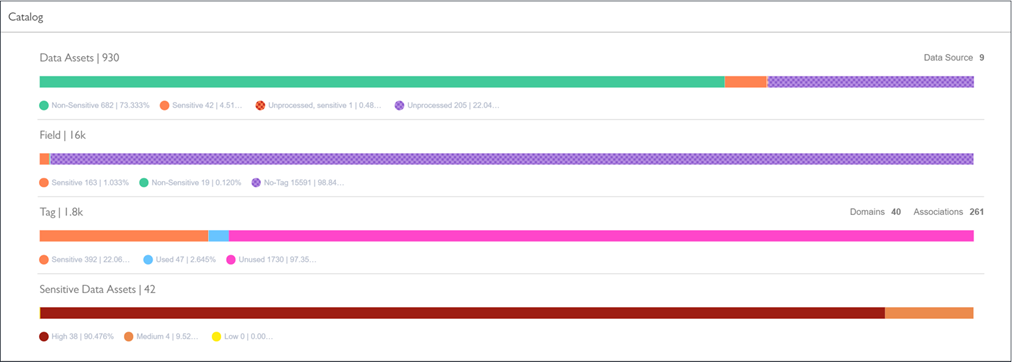
This card includes the following information:
Data Assets
You can view the number of data assets spread across the number of data sources. Data assets are further grouped by their process status and sensitivity status:
- Non-Sensitive: Processed data with no sensitivity tags.
- Sensitive: Processed data tagged as sensitive.
- Unprocessed, sensitive: Unprocessed data tagged as sensitive. This tag is primarily applied to data assets with manually-associated tags.
- Unprocessed: Unprocessed data.
Field
You can view the total number of fields which are further divided by tag associations.
- Sensitive
- Non-Sensitive
- No-Tag
Tag
You can view the number of tags spread across the number of domains and how many associations have been identified. Tags are further divided into the following groups:
- Sensitive
- Used
- Unused
Sensitive Data Assets
You can view the sensitivity of your data assets based on percentage. The following percentage groups are used:
- High
- Medium
- Low
Metadata Objects card
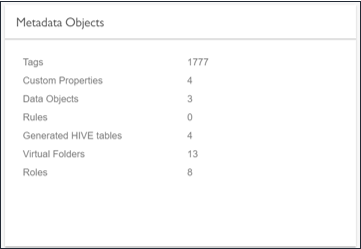
This card lists totals for the following metadata objects:
Tags
The total number of tags, including the built-in tags and any user-defined tags in the custom tag domains.
Custom Properties
The total number of custom properties defined for the Data Catalog. These may or may not have any assignments but are still counted as metadata objects.
Data Objects
The total number of virtual resources created by virtually joining different resources.
Rules
The number of rules defined for the Data Catalog.
Generated Hive Tables
The total number of Hive tables generated using the Generate Hive Table option from a file resource.
Virtual Folders
The number of folders include both root virtual folders and non-root virtual folders.
Roles
The number of roles defined for users in the Data Catalog. While Data Catalog provides four standard roles, users can also define custom roles.
Usage card
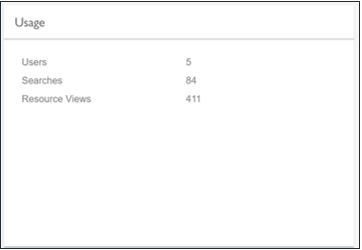
You can view the number of users, global searches performed, and resource views.
Community card
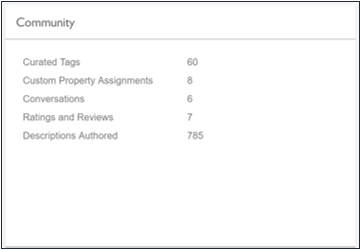
This card lists the number of activities performed by users for the following community contributions:
- Curating tags
- Custom property assignments
- Posts and conversations
- Ratings and reviews
- Authored descriptions

