Delete unpublished products
You can delete only those products that are in the Not Published status.
NoteYou cannot delete published products. To change the product status from Published to Not Published, click Contact Support.
Procedure
Click .
The Dashboard opens.Click Products.
The Manage Your Products page opens.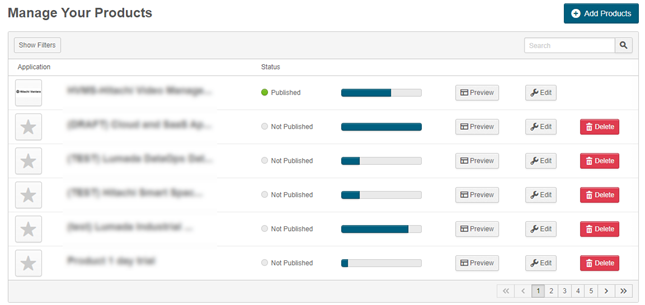
Click Delete for the product you want to delete. The Delete button is available only for unpublished products.
Click Confirm Delete.
The product is deleted.
