Get started as a Company Admin
The Company Admin is typically the first user of a company. The Marketplace Manager assigns the Company Admin role to the user specified in the seller's contract.
Assign roles
You can assign roles to users depending on the tasks they perform. For more information about the tasks performed by a specific role, see Intended audience.
Procedure
Click .
Or, from the marketplace, click your username, and then click Account.Click .
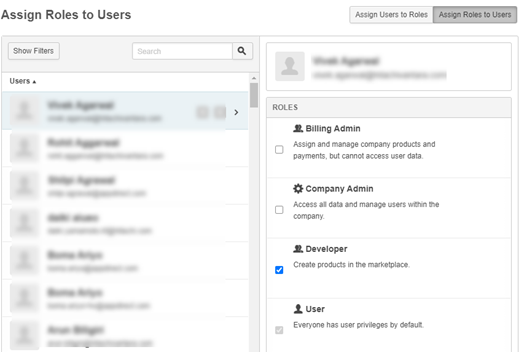
From Assign Users to Roles, select the role and the required users. Or, from Assign Roles to Users, select the user and the required roles.
Save the settings.
(Optional) Create a group
You can create a group and add users. For example, you can create a group for all users with the Developer role and assign applications to a group rather than a specific user.
Procedure
From the marketplace, click your username, and then click Profile.
The user profile page appears, where you can view the user roles and contact details.Click the Gear icon, and then select Manage Groups.
The Manage Groups page appears.Click Create Group.
Enter a group name and add a description.
Click Create Group.
The Add Users page appears.Select the users that you want to include in the group from AVAILABLE USERS. You can use search to find specific users.
Submit the details.
A message appears confirming the group creation.
Update your company profile
You can update the company information, contact information, and company logo. Your profile provides information about user roles, user groups, and applications assigned to you.
Procedure
Click your username and click My Company.
Update the company information, and then click Save.
Use the dashboard
You can perform administrative tasks related to the company from the Dashboard .
To reach the Dashboard from the marketplace, click your username, and then click Account. If you are on one of the Hitachi Marketplace configuration pages, click Manage > Account.
You can perform the following actions in the Dashboard:
- View the activities of your company users on the marketplace.
- Assign applications to users within your company.
