Configure lead generation for a product edition
In addition to existing product editions, you can add another edition for lead generation. A product edition configured for lead generation shows Contact Us on the marketplace.
When a buyer clicks Contact Us, a form is shown to collect the lead details. Upon submission, a lead is generated, and a notification is sent to the product sales team.
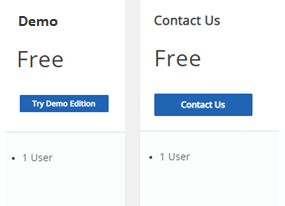
Procedure
Go to your Product Dashboard and expand Editions.
Add a new edition or select the edition that you want to use for lead generation.
Update the name and edition code.
(Optional) Update the target audience if you want to customize the Contact Us label on the marketplace.
Clear Show as Primary Pricing Plan to enable Purchase Options.
NoteYou can enable lead generation only if Show as Primary Pricing Plan is not selected and there is at least one other edition.Select Enable Lead Generation to show Contact Us on the marketplace.
Save the settings.
