Register to Hitachi Marketplace
You must register before accessing Hitachi Marketplace.
Procedure
Access Hitachi Marketplace at, https://www.hitachidigitalmarketplace.com/en-US/home.
Click Register.
The User Registration form opens.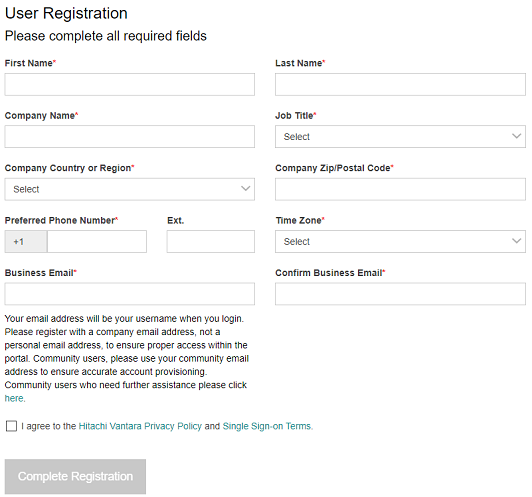
Enter information and complete the registration.
Click Continue to receive an Activation Email.
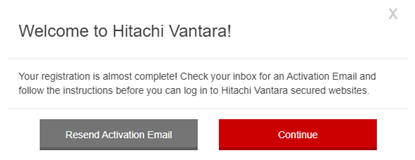
Access your email and click Activate Now or copy and paste the Activate URL in your web browser.
The Set Password page opens.Set your password.
The Login page opens.Sign in with your registered user credentials to log into Hitachi Marketplace.
