Publish the product for approval
The product can be published after completing the following sections:
- Listing Info
- Profile
- Editions
- Integration
To update the integration details, click Contact Support from the footer. The Hitachi Marketplace technical team is responsible for this task.
After the product integration details is updated, you will receive a notification and the Publish button is enabled.
When you publish, the Marketplace Manager receives a notification to review, approve, and publish the product to the marketplace.
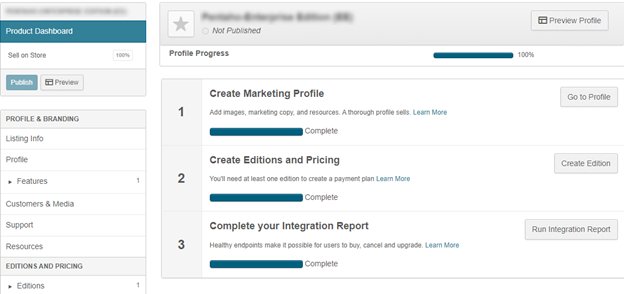
Procedure
From Product Dashboard, click Publish.
A confirmation window appears.
Enter a publication note with your review request.
You can include instructions to override the default settings or provide specific requests that the Marketplace Manager must consider before publishing the product to the marketplace.Here are a few examples of what you can request in the publication note:
- Show the product only to the logged in users. The default setting shows the product to all users.
- Show the product without the pricing details. The default setting shows the product pricing.
- Enable the product for lead generation.
- Show only the configured sections in the marketplace.
Publish the product.
A notification is sent to the Marketplace Manager with your request.
